

  |
| Monkeyguide > GNOME.NET > C# bindings > GTK# |
using Gtk;
using GtkSharp;
using System;
class Hello {
static void Main()
{
Application.Init ();
Window window = new Window ("helloworld");
window.Show();
Application.Run ();
}
}
|
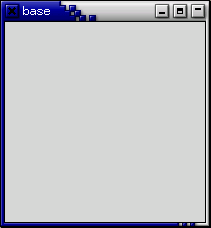 |
using Gtk; using GtkSharp;If you don't do so, each Class from one of these namespaces needs the namespace mentioned as prefix.
Application.Init()This initializes GTK and is needed in every GTK# Application.
Window window = new Window ("helloworld");
Application.Run()shows the application and most importantly keeps it open, waiting for events, until Quit() is called.
using Gtk;
using GtkSharp;
using System;
class Hello {
static void Main()
{
Application.Init ();
Window window = new Window ("helloworld");
window.DeleteEvent += new DeleteEventHandler (delete_event);
window.ShowAll ();
Button btn = new Button ("Hello World");
btn.Clicked += new EventHandler (hello);
Application.Run ();
}
static void delete_event (object obj, DeleteEventArgs args)
{
Application.Quit ();
}
static void hello (object obj, EventArgs args)
{
Console.WriteLine("Hello World");
Application.Quit ();
}
}
This sample quits correctly.window.DeleteEvent += new DeleteEventHandler (delete_event);An event handler is passed an object, the object that fired the event, here window, and EventArgs. The EventArgs here have the special type DeleteEventArgs).
static void delete_event (object obj, DeleteEventArgs args)
{
Application.Quit ();
}
This sample also adds a button to the window and connects the clicked event to "hello".
When you create an application you will need to pack your widgets in a window, that is it too easy to make, only you have to use the Add method with your corresponding widget like window.Add (button), that would be add a button in your window.
If you come from Windows, you're probably used to position several widgets using coordinates. Also possible, that's not the way it's done in GTK#. Most packing is done by creating boxes. These are invisible widget containers that we can pack our widgets into which come in two forms, a horizontal box, and a vertical box. While this is more difficult for a newcomer it has some advantages:
There are other kind of methods to pack widgets that is using packing widgets. There are two boxes: vbox and hbox. The creation of that is too simple, only you have to create an instance of HBox or VBox like the Button widgets.
Two important methods of that packing boxes are PackStart and PackEnd, these methods packing the element beginning with the top to the button and the second will do button to up in VBox. In HBox you package the samples left to right with PackStart and right to left with PackEnd.
By using these calls, GTK knows where you want to place your widgets so it can do automatic resizing and other nifty things. There are also a number of options as to how your widgets should be packed. As you can imagine, this method gives us a quite a bit of flexibility when placing and creating widgets.
Then a packing widgets sample:
namespace GtkSharpTutorial {
using Gtk;
using GtkSharp;
using Gdk;
using GdkSharp;
using Glib;
using GlibSharp;
using System;
using System.Drawing;
public class fixedcontainer
{
public int x = 50;
public int y = 50;
static Gtk.HBox make_box (bool homogeneous, int spacing, bool expand, bool fill, uint padding)
{
HBox box;
Box box1;
Button button;
string padstr;
box = new HBox (homogeneous, spacing);
button = new Button ("gtk_box_pack");
box.PackStart (button, expand, fill, padding);
button.Show();
button = new Button ("(box,");
box.PackStart (button, expand, fill, padding);
button.Show();
button = new Button ("button");
box.PackStart (button, expand, fill, padding);
button.Show();
if (expand == true)
button = new Button ("TRUE");
else
button = new Button ("FALSE");
box.PackStart (button, expand, fill, padding);
button.Show();
button = new Button (fill ? "TRUE," : "FALSE,");
box.PackStart(button, expand, fill, padding);
button.Show();
padstr=padding.ToString()+");";
button = new Button (padstr);
box.PackStart (button, expand, fill, padding);
button.Show();
return box;
}
static void delete_event (object obj, DeleteEventArgs args)
{
Application.Quit();
}
static void exitbutton_event (object obj, ButtonPressEventArgs args)
{
Application.Quit();
}
public static int Main (string[] args)
{
Gtk.Window window;
Button button;
VBox box1;
HBox box2;
HSeparator separator;
Misc misc;
Box quitbox;
int which;
Gtk.Label label;
Application.Init();
if (args.Length !=1) {
Console.WriteLine ("Usage: packbox num, where num is 1, 2 o 3");
return (1);
}
which = Convert.ToInt32 (args[0]);
window = new Gtk.Window ("packingdemo");
window.DeleteEvent += new DeleteEventHandler (delete_event);
window.BorderWidth = 10;
box1 = new VBox (false, 0);
switch (which) {
case 1:
label=new Gtk.Label("gtk_hbox_new (FALSE, 0);");
box2 = new HBox (false, 0);
label.SetAlignment (0, 0);
box1.PackStart (label, false, false, 0);
label.Show();
box2 = make_box (false, 0, false, false, 0);
box1.PackStart (box2, false, false, 0);
box2.Show();
box2 = make_box (false, 0, true, false, 0);
box1.PackStart (box2, false, false, 0);
box2.Show();
box2 = make_box (false, 0, true, true, 0);
box1.PackStart (box2, false, false, 0);
box2.Show();
separator = new HSeparator ();
box1.PackStart (separator, false, true, 5);
separator.Show();
box1 = new VBox (true, 0);
label=new Gtk.Label("gtk_hbox_new (TRUE, 0);");
label.SetAlignment (0, 0);
box1.PackStart(label, false, false, 0);
label.Show();
box2 = make_box (true, 0, true, true, 0);
box1.PackStart (box2, false, false, 0);
box2.Show();
box2 = make_box (true, 0, true, true, 0);
box1.PackStart(box2, false, false, 0);
box2.Show();
separator = new HSeparator();
box1.PackStart (separator, false, true, 5);
separator.Show();
break;
case 2:
box2 = new HBox (false, 10);
label = new Gtk.Label("gtk_hbox_new (FALSE, 10);");
label.SetAlignment (0, 0);
box1.PackStart (box2, false, false, 0);
box1.Show();
box2 = make_box (false, 10, true, true, 0);
box1.PackStart (box2, false, false, 0);
box2.Show();
separator = new HSeparator ();
box1.PackStart (separator, false, true, 5);
separator.Show();
box2 = new HBox (false, 0);
label=new Gtk.Label("gtk_hbox_new (FALSE, 0);");
label.SetAlignment (0, 0);
box1.PackStart (label, false, false, 0);
label.Show();
box2 = make_box (false, 0, true, false, 10);
box1.PackStart (box2, false, false, 0);
box2.Show();
box2 = make_box (false, 0, true, true, 10);
box1.PackStart (box2, false, false, 0);
box2.Show();
separator = new HSeparator ();
box1.PackStart(separator, false, true, 5);
separator.Show();
break;
case 3:
box2 = make_box (false, 0, false, false, 0);
label = new Label ("end");
box2.PackEnd(label, false, false, 0);
label.Show();
box1.PackStart(box2, false, false, 0);
box2.Show();
separator = new HSeparator();
separator.SetSizeRequest(400, 5);
box1.PackStart (separator, false, true, 5);
separator.Show();
break;
}
quitbox = new HBox (false, 0);
button = new Button ("Quit");
button.Clicked += new EventHandler (ClickedEventHandler);
quitbox.PackStart(button, true, false, 0);
box1.PackStart (quitbox, false, false, 0);
window.Add(box1);
button.Show();
quitbox.Show();
box1.Show();
window.Show();
Application.Run();
return 0;
}
static void ClickedEventHandler(object sender, EventArgs e)
{
Application.Quit();
}
}
}
[TODO]: Explain sample.
Button stockbutton = Button.FromStock(stocktype);Gtk# offers a wide range of good-looking, well designed and accessible icons. Anopther benfit of Stock Icons is, that they are available in many languages, and there is no need, to translate them. stocktype must be one of these values:
Gtk.Stock.Add Gtk.Stock.Apply Gtk.Stock.Bold Gtk.Stock.Cancel Gtk.Stock.Cdrom Gtk.Stock.Clear Gtk.Stock.Close Gtk.Stock.Convert Gtk.Stock.Copy Gtk.Stock.Cut Gtk.Stock.Delete Gtk.Stock.DialogError Gtk.Stock.DialogInfo Gtk.Stock.DialogQuestion Gtk.Stock.DialogWarning Gtk.Stock.StockDnd Gtk.Stock.DndMultiple Gtk.Stock.Execute Gtk.Stock.FIND Gtk.Stock.FIND_AND_REPLACE Gtk.Stock.FLOPPY Gtk.Stock.GOTO_BOTTOM Gtk.Stock.GOTO_FIRST Gtk.Stock.GOTO_LAST Gtk.Stock.GOTO_TOP Gtk.Stock.GO_BACK Gtk.Stock.GO_DOWN Gtk.Stock.GO_FORWARD Gtk.Stock.GO_UP Gtk.Stock.HELP Gtk.Stock.HOME Gtk.Stock.INDEX Gtk.Stock.ITALIC Gtk.Stock.JUMP_TO Gtk.Stock.JUSTIFY_CENTER Gtk.Stock.JUSTIFY_FILL Gtk.Stock.JUSTIFY_LEFT Gtk.Stock.JUSTIFY_RIGHT Gtk.Stock.MISSING_IMAGE Gtk.Stock.NEW Gtk.Stock.NO Gtk.Stock.OK Gtk.Stock.OPEN Gtk.Stock.PASTE Gtk.Stock.PREFERENCES Gtk.Stock.PRINT Gtk.Stock.PRINT_PREVIEW Gtk.Stock.PROPERTIES Gtk.Stock.QUIT Gtk.Stock.REDO Gtk.Stock.REFRESH Gtk.Stock.REMOVE Gtk.Stock.REVERT_TO_SAVED Gtk.Stock.SAVE Gtk.Stock.SAVE_AS Gtk.Stock.SELECT_COLOR Gtk.Stock.SELECT_FONT Gtk.Stock.SORT_ASCENDING Gtk.Stock.SORT_DESCENDING Gtk.Stock.SPELL_CHECK Gtk.Stock.STOP Gtk.Stock.STRIKETHROUGH Gtk.Stock.UNDELETE Gtk.Stock.UNDERLINE Gtk.Stock.UNDO Gtk.Stock.YES Gtk.Stock.ZOOM_100 Gtk.Stock.ZOOM_FIT Gtk.Stock.ZOOM_IN Gtk.Stock.ZOOM_OUT
using Gtk;
using GtkSharp;
using System;
using System.Drawing;
public class togglebuttons
{
public static void Main(string[] args)
{
Application.Init();
Window window = new Window("toggle buttons");
window.DeleteEvent += new DeleteEventHandler (delete_event);
/* Creating a new ToggleButton*/
ToggleButton togglebutton = new ToggleButton ("button1");
togglebutton.Clicked += new EventHandler (clickedCallback);
window.Add(togglebutton);
window.ShowAll();
Application.Run();
}
static void delete_event (object obj, DeleteEventArgs args)
{
Application.Quit();
}
static void clickedCallback (object obj, EventArgs args)
{
/* Check Active Property */
if (((ToggleButton) obj).Active)
Console.WriteLine ("ToggleButton clicked, I'm activating");
}
}
CheckButton cb1 = new CheckButton ("CheckButton 1");
using Gtk;
using GtkSharp;
using System;
using System.Drawing;
public class radiobuttons
{
static GLib.SList group = null;
static void delete_event (object obj, DeleteEventArgs args)
{
Application.Quit();
}
static void exitbutton_event (object obj, EventArgs args)
{
Application.Quit();
}
public static void Main(string[] args)
{
Application.Init();
Window window = new Window("radio buttons");
window.DeleteEvent += new DeleteEventHandler (delete_event);
window.BorderWidth = 0;
VBox box1 = new VBox (false, 0);
window.Add(box1);
box1.Show();
VBox box2 = new VBox (false, 10);
box2.BorderWidth = 10;
box1.PackStart(box2, true, true, 0);
box2.Show();
RadioButton radiobutton = new RadioButton (null, "button1");
box2.PackStart(radiobutton, true, true, 0);
radiobutton.Show();
group = radiobutton.Group;
RadioButton radiobutton2 = new RadioButton(group, "button2");
radiobutton2.Active = true;
box2.PackStart(radiobutton2, true, true, 0);
radiobutton2.Show();
RadioButton radiobutton3 = RadioButton.NewWithLabelFromWidget(radiobutton, "button3");
box2.PackStart(radiobutton3, true, true, 0);
radiobutton3.Show();
HSeparator separator = new HSeparator ();
box1.PackStart (separator,false, true, 0);
separator.Show();
VBox box3 = new VBox(false, 10);
box3.BorderWidth = 10;
box1.PackStart(box3,false, true, 0);
box3.Show();
Button button = new Button ("close");
button.Clicked += new EventHandler (exitbutton_event);
box3.PackStart(button, true, true, 0);
button.CanDefault = true;
button.GrabDefault();
button.Show();
window.ShowAll();
Application.Run();
}
}
Label label1 = new Label("Caption");
A new feature makes it possible, to use simple styles in label captions. It's called GMarkup and is similiar to HTML:
Label label1 = new Label("A <span color=\"blue\">blue</span> <big>and</big> <b>bold</b> label");
This line is rendered like that: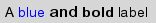
label1.Justify = jtype;jtype must be a value of the Justification enumeration:
Justification.Left Justification.Right Justification.Center Justification.FillThe label widget is also capable of line wrapping the text automatically. This can be activated using:
label1.LineWrap = true;The wrap argument takes a true or false value.
label1.Pattern = "_________________________ _ _________ _ ______ __ _______ ___";An example application, using labels can be viewed here: label.cs
Tooltips tooltip1 = new Tooltips(); tooltip1.SetTip(button1, "Click on this button to exit", null)You can use the same tooltip object for all widgets. This makes sense, because you can then enable/disable all tooltips easily:
tooltip1.Enable(); tooltip1.Disable();
GObject | GtkObject +GtkWidget | +GtkMisc | | +GtkLabel | | | `GtkAccelLabel | | +GtkArrow | | `GtkImage | +GtkContainer | | +GtkBin | | | +GtkAlignment | | | +GtkFrame | | | | `GtkAspectFrame | | | +GtkButton | | | | +GtkToggleButton | | | | | `GtkCheckButton | | | | | `GtkRadioButton | | | | `GtkOptionMenu | | | +GtkItem | | | | +GtkMenuItem | | | | +GtkCheckMenuItem | | | | | `GtkRadioMenuItem | | | | +GtkImageMenuItem | | | | +GtkSeparatorMenuItem | | | | `GtkTearoffMenuItem | | | +GtkWindow | | | | +GtkDialog | | | | | +GtkColorSelectionDialog | | | | | +GtkFileSelection | | | | | +GtkFontSelectionDialog | | | | | +GtkInputDialog | | | | | `GtkMessageDialog | | | | `GtkPlug | | | +GtkEventBox | | | +GtkHandleBox | | | +GtkScrolledWindow | | | `GtkViewport | | +GtkBox | | | +GtkButtonBox | | | | +GtkHButtonBox | | | | `GtkVButtonBox | | | +GtkVBox | | | | +GtkColorSelection | | | | +GtkFontSelection | | | | `GtkGammaCurve | | | `GtkHBox | | | +GtkCombo | | | `GtkStatusbar | | +GtkFixed | | +GtkPaned | | | +GtkHPaned | | | `GtkVPaned | | +GtkLayout | | +GtkMenuShell | | | +GtkMenuBar | | | `GtkMenu | | +GtkNotebook | | +GtkSocket | | +GtkTable | | +GtkTextView | | +GtkToolbar | | `GtkTreeView | +GtkCalendar | +GtkDrawingArea | | `GtkCurve | +GtkEditable | | +GtkEntry | | `GtkSpinButton | +GtkRuler | | +GtkHRuler | | `GtkVRuler | +GtkRange | | +GtkScale | | | +GtkHScale | | | `GtkVScale | | `GtkScrollbar | | +GtkHScrollbar | | `GtkVScrollbar | +GtkSeparator | | +GtkHSeparator | | `GtkVSeparator | +GtkInvisible | +GtkPreview | `GtkProgressBar +GtkAdjustment +GtkCellRenderer | +GtkCellRendererPixbuf | +GtkCellRendererText | +GtkCellRendererToggle +GtkItemFactory +GtkTooltips `GtkTreeViewColumn